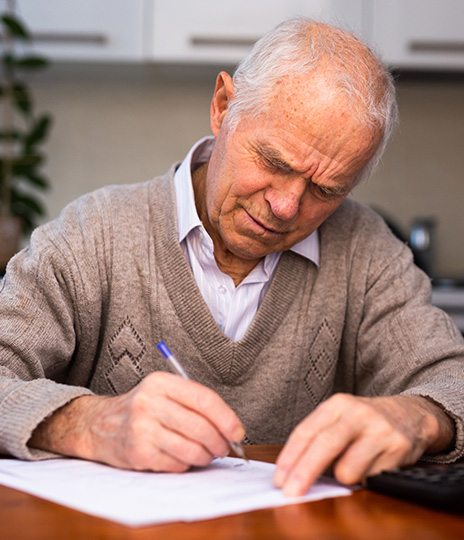
In most cases, when you go to a network provider, you will not need to submit a claim for your care — their office will do it for you using the information on your member ID card. However, there are a few occasions when submitting a claim on your own may be required for you or the provider to receive reimbursement:
- Overseas Claims: For covered services received outside the United States and Puerto Rico, you must submit a completed overseas claim form.
- Out-of-Network Claims: Out-of-network providers may not submit a claim on your behalf, and you may have to submit this claim on your own.
- Multiple Claims Payers: If another health plan is your primary payer and does not automatically submit claims to your secondary payer, you will need to submit a claim. If you have Medicare primary coverage, Medicare generally sends the processed claim for secondary coverage consideration.
Ways to File a Claim
Find out how you can submit a claim if you are enrolled in our Standard or High Option Plans. Stateside medical claims, overseas medical claims, and overseas pharmacy claims, are processed by our claims administrator, UMR. Stateside pharmacy claims are processed by our pharmacy benefits manager, Optum Rx.
Compass Rose Medicare Advantage members should visit retiree.uhc.com/CompassRose to find out how to submit a claim for their plan.
- Submit a Claim Online to UMR
- Submit a Claim by Mail to UMR
- Submit a Claim Online to Optum Rx
- Submitting a Claim by Mail to Optum Rx
You can submit a claim online to UMR for:
- Stateside medical claims
- Overseas medical claims
- Overseas pharmacy claims
To submit a claim online through your myCompass account:
- Sign in to myCompass
- Click Go to UMR to access your UMR profile
- Open the Claims dropdown in the main menu
- Select Submit a claim under Other tools
You can also download the Compass Rose Health Plan app to submit your claim from your mobile device.
You can submit a claim by mail to UMR for:
- Stateside medical claims
- Overseas medical claims
- Overseas pharmacy claims
To file a claim with UMR by mail, send your completed claim form (linked below), itemized bills and proof of payment to:
UMR P.O. Box 8095
Wausau, WI 54402
You can also fax your claim form to (855) 405-2189.
To file a claim with Optum Rx by mail, return the completed form (linked below) and acceptable receipts to:
Optum Rx Claims Department
P.O. Box 650629
Dallas, TX 75265-0629
It is important to send all documents for your claim as soon as possible. You must submit the claim by December 31 of the year after you received the service. If you were unable to file on time because of Government administrative operations or legal incapacity, you must submit your claim as soon as reasonably possible.